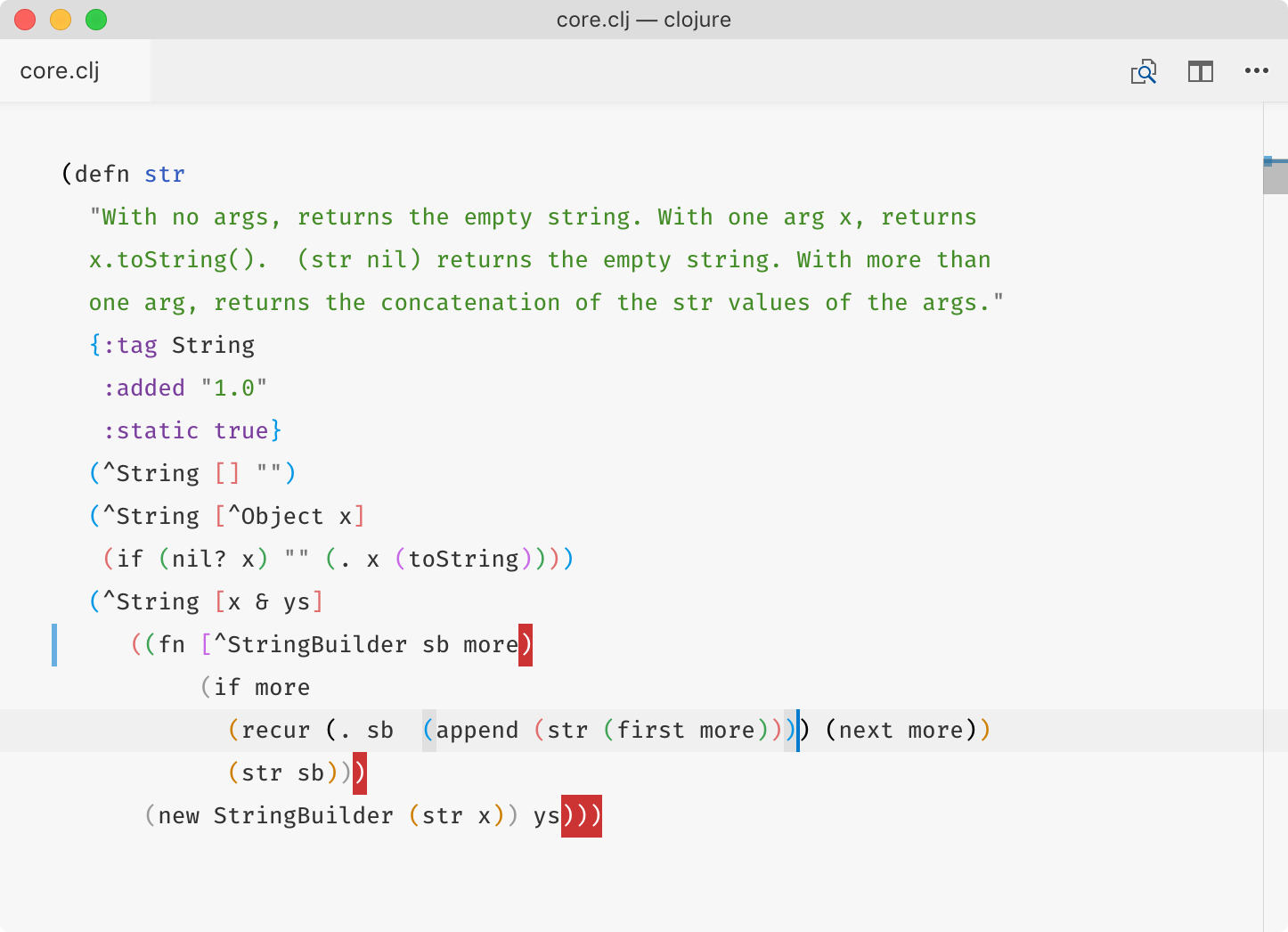用于Clojure开发的Visual Studio Code扩展
用于Clojure开发的Visual Studio Code扩展
JavaScript 其它杂项
共60Star
详细介绍
PLEASE NOTE
Clojure Warrior is now part of Calva. This repo has been archived.
Clojure Warrior
Visual Studio Code extension for Clojure development
Features
Rainbow brackets:
- Chooses bracket color based on nesting level
- Distinct bracket colors, plays well with Alabaster theme
- Properly handles strings, comments and escaped characters
- Highlights misplaced brackets
Bracket pair matching:
- Higlights corresponding bracket pair to the one under the cursor
- Considers bracket directon and cursor position relative to it
- Only highlights pair when cursor is standing outside the expression (right after the closed bracket or right before opening one)
Jump to matching bracket commands:
- Jump to corresponding bracket pair (same rules as in bracket pair matching):
clojureWarrior.jumpToMatchingBracket - Select a region between cursor and matching bracket (including brackets):
clojureWarrior.selectToMatchingBracket
Configuration
| Key | Meaning | Example |
|---|---|---|
"clojureWarrior.enableBracketColors" |
Enable rainbow colors | true |
"clojureWarrior.bracketColors" |
Which colors to use | ["#000", "#999"] |
"clojureWarrior.cycleBracketColors" |
Whether same colors should be reused for deeply nested brackets | true |
"clojureWarrior.misplacedBracketStyle" |
Style of misplaced bracket | { "border": "2px solid #c33" } |
"clojureWarrior.matchedBracketStyle" |
Style of bracket pair highlight | {"backgroundColor": "#E0E0E0"} |
"clojureWarrior.commentFormStyle" |
Style of (comment ...) form |
{"textDecoration": "none; opacity: 0.5"} |
"clojureWarrior.ignoredFormStyle" |
Style of #_... form |
{"textDecoration": "none; opacity: 0.5"} |
To disable VS Code default bracket matching for Clojure files, add this to settings.json:
"[clojure]": {
"editor.matchBrackets": false
}
Installation
- Go to
Extensions - Search for
Clojure Warrior - Install
- Restart Visual Studio Code (or click
Reload window) - Open a Clojure/ClojureScript/EDN file
Workign on Clojure Warrior
Compiling:
cd clojure-warrior
npm install
npm run watch
Installing dev version locally:
ln -s `pwd` ~/.vscode/extensions/tonsky.clojure-warrior-0.2.0
Publishing:
vsce publish