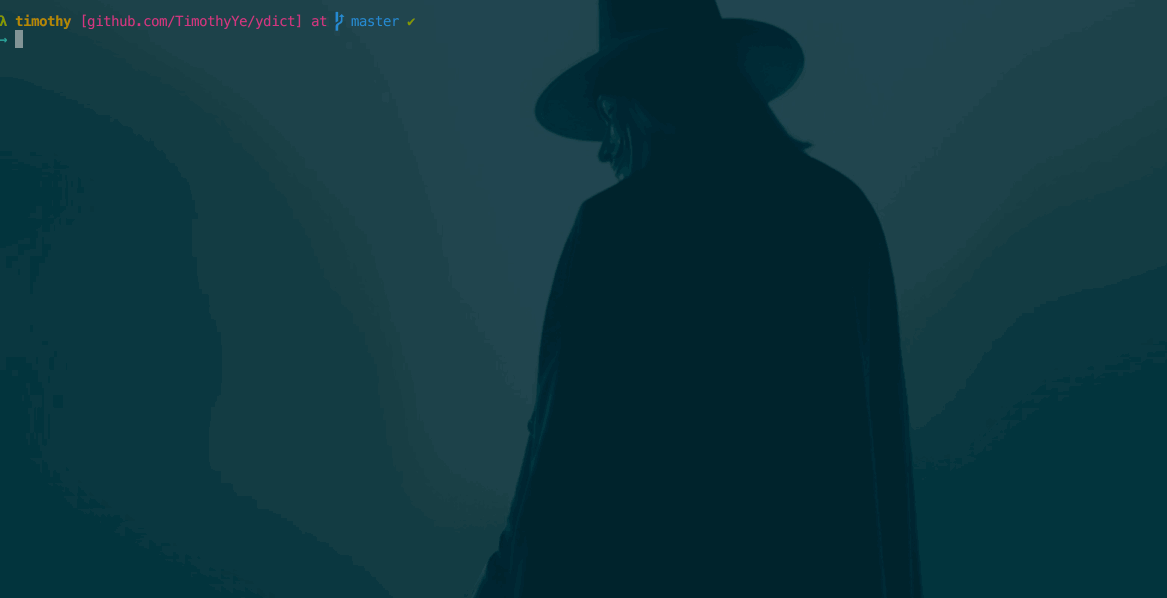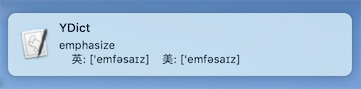Ydict, 专为命令行极客打造的有道词典!
Ydict, 专为命令行极客打造的有道词典!
Go 命令行/控制台
共301Star
详细介绍
██╗ ██╗██████╗ ██╗ ██████╗████████╗
╚██╗ ██╔╝██╔══██╗██║██╔════╝╚══██╔══╝
╚████╔╝ ██║ ██║██║██║ ██║
╚██╔╝ ██║ ██║██║██║ ██║
██║ ██████╔╝██║╚██████╗ ██║
╚═╝ ╚═════╝ ╚═╝ ╚═════╝ ╚═╝
Ydict, another command-line youdao dictionary for geeks!
(中文介绍文档)
Features
- Chinese -> English
- English -> Chinese
- Show hints if word is not found
- Speech
- Show example sentences
- Vim support
Installation
Homebrew
brew tap timothyye/tap
brew install timothyye/tap/ydict
Using Go
go get github.com/TimothyYe/ydict
Manual Installation
Download it from releases, and extact it to /usr/bin.
Integrate with Vim
To query words from Vim, you need another Vim plugin: vim-ydict
Speech
Starting from V0.9, speech feature is available. You need to install mpg123 to enable this feature.
NOTICE: Currently, speech feature is only available for MacOS/Linux.
Mac OS
brew install mpg123
Ubuntu
sudo apt-get install mpg123
CentOS
yum install -y mpg123
Usage
ydict [flags]
Flags:
-c, --cache Query with local cache, and save the query word(s) into the cache.
-d, --delete Remove word(s) from the cache.
-h, --help help for ydict
-l, --list List all the words from the local cache.
-m, --more Query with more example sentences.
-p, --play int Scan and display all the words in local cache.
-q, --quiet Query with quiet mode, don't show spinner.
-r, --reset Clear all the words from the local cache.
-s, --sentence Translation of sentences.
-v, --voice int Query with voice speech, the default voice play count is 0.
- Query
ydict <word(s) to query>
- Query with speech (Available for MacOS & Linux)
ydict -v 1 <word(s) to query>
- Query and show more example sentences
ydict -m <word(s) to query>
- Query and add this word into local cache, next time when you query the same word, it will be feched from the local cache and be much more faster.
ydict -c <word(s) to query>
- Query sentence
ydict -s "你觉得咋样?"
## SOCKS5 proxy
Starting from V0.5, you can use SOCKS5 proxy. At the same directory of ydict, just create a ```.env``` file:
```text
SOCKS5=127.0.0.1:7070
Now all the queries will go through the specified SOCKS5 proxy.
New words notebook
Starting from ydict V2.0, new words notebook is supported. You can use is to add/delete your new words and play it.
- Add a new word to the notebook
ydict -c hello
- Remove a word from the notebook
ydict -d hello
- List all the words from the notebook
ydict -l
- Display a random word from the notebook for every 10 seconds
ydict -p 10
Help
Just type "ydict" to get help.